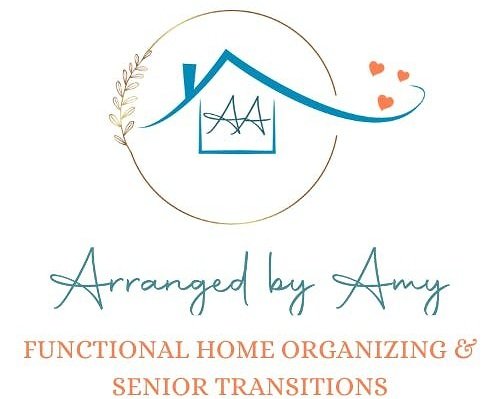How to Declutter Digital Photos: 9 Simple Steps to Organize Your Pictures
When you think about clutter, you probably picture the physical stuff that surrounds you: the pile of mail on the counter, the junk drawer in the kitchen, the closet stuffed with things you never actually use but haven’t gotten around to throwing away.
But clutter extends to the digital world, too. Our email inboxes can easily become cluttered with advertisements we don’t want to see, newsletters we once subscribed to but no longer read, and various other types of junk and spam. One of the biggest culprits of digital clutter? Our digital photos. With the ease of snapping high-quality pictures on our smartphones, it's no wonder our devices are overflowing with images. We photograph everything, from important family memories to random sights on the street, and often take multiple shots of the same scene just in case.
But while it’s easy to take these photos, many of us neglect to go through them and clean them up. The result? A digital mess of disorganized pictures. Thousands upon thousands of files take up space on your device, making it hard to find the photos that really matter. If you’re feeling overwhelmed by the state of your digital photos and want to get them organized for good – I’ve got you covered. Keep reading to uncover nine simple steps to declutter your digital photos and finally get them organized.
Step 1: Set Aside Time. Decluttering digital photos isn’t something you can do in five minutes. Set aside dedicated time to focus solely on this task. You might want to tackle it in stages, perhaps working on it for an hour each weekend until you’ve gone through everything.
Step 2: Gather All Your Photos in One Place. Before you can start decluttering, you need to know where all your photos are stored. This might mean gathering images from multiple devices—phones, tablets, computers, and external hard drives. Consolidate everything into one central location, whether that's a specific folder on your computer or a cloud storage service like Google Drive, Dropbox, or iCloud.
Step 3: Create a Folder Structure. Creating a folder structure is crucial for organizing digital pictures. Consider setting up folders by year, event, or person—whatever makes the most sense for you. This step will make it easier to find specific photos later on.
Step 4: Delete Duplicates and Unnecessary Photos. Once you have all your photos in one place, it’s time to start decluttering. Delete duplicates, blurry shots, and any photos that don’t hold sentimental value. If you use Google Photos, take advantage of their built-in tools to help you clean up and organize your photos. This is the most important step for organizing your photos as it will significantly reduce your digital clutter and make your pictures easier to access. I also find it much easier to declutter photos on your computer than your phone, so consider transferring your photos to your computer for this task.
Step 5: Digitize Physical Photos and Media. If you have physical photos, artwork, or other media that you want to preserve digitally, this is the perfect time to get them digitized. Not only will this help you organize everything in one place, but it will also protect these memories from physical deterioration. I’ve compiled a list of photo, media, and artwork digitization companies that can help you transform your physical items into digital formats. Once digitized, you can easily integrate these files into your newly organized digital photo collection.
Step 6: Back up your photos. Now that you’ve pared down your collection, make sure to back up your photos. Use an external hard drive or a cloud service to ensure that your images are safe and secure. Having multiple backups is always a good idea.
Step 7: Add Metadata and Tags. Adding metadata like dates, locations, and names can help you easily find photos in the future. To add metadata, right-click on an image file, select "Properties" (or "Get Info" on a Mac), and then fill in the relevant fields. If your photo management software allows it, consider adding tags to your images. Some people like to organize photos chronologically, with dedicated folders for specific years. This is how I prefer to organize my photos. Others prefer to categorize pictures by events—vacation pictures, nature pictures, pictures of your kid’s school events—or chronologically by school years.
Step 8: Sort Your Photos. Now that you’ve determined your categories and created folders, it’s time to file away your pictures. In most cases, you can simply drag and drop your photos into the right folders, making this a fairly quick and easy task. Feel free to create new folders—or subfolders—along the way to keep things tidy. Just be careful not to overdo it, as having to click through too many folders to find a picture can be frustrating.
Step 9: Make a Plan to Keep Your Photos Organized. Once your photos are neatly organized, the key to maintaining order is regular maintenance. Commit to deleting unneeded photos as soon as you take them, and review new pictures on a daily or weekly basis. This habit will help you stay on top of your digital photos so that you don’t end up with a cluttered mess again.
Decluttering digital photos might seem daunting at first, but with a little time and effort, you can create a well-organized collection of memories. Not only will this make it easier to find the photos you love, but it will also help you maintain a clutter-free digital space. So, take a deep breath, set aside some time, and start decluttering today. You'll be glad you did.
Hi! I’m Amy, a professional home organizer in Maine. I travel within 30 miles of Portland, Maine clearing clutter from people’s homes. I take away the overwhelm and stress that having too much stuff can cause by working with you to help you release what no longer serves you and thoughtfully organize the items you want to keep in a way that functions for you and your family. I’ll even remove and drop off your donations, recyclables and trash.
Click here to schedule a complimentary phone consultation with me to talk about how I can help you feel stress-free and at peace in your home!